Updated: January 13, 2025
The heartbeat of any successful application lies in its database – ensuring its performance is key to staying ahead in today’s dynamic tech landscape. With businesses relying heavily on real-time data and seamless application functionality, optimizing database performance is more important than ever. Whether you’re running an online store, a mobile app, or a large-scale enterprise data warehouse, ensuring your database operates at its best is essential.
Slow database queries are among the leading causes of application bottlenecks, responsible for up to 70% of performance issues. This makes query optimization a priority for businesses striving to deliver fast and reliable user experiences.This guide dives into the key metrics to monitor, common pitfalls to avoid, practical optimization strategies, and advanced techniques for future-proofing your database performance. Given that slow database queries can create bottlenecks in applications, causing delays in data retrieval and processing, proactive optimization is vital to maintain seamless application performance.
Key Performance Metrics
Query Optimization
Queries are the lifeblood of database operations, handling everything from data retrieval to updates and deletions. Poorly designed or overly complex queries can lead to long processing times, slowing down applications and frustrating users. To optimize your queries:
Use Indexes
Take advantage of indexing features in your database or data store to speed up searches for commonly queried fields. Indexing eliminates the need for full data scans.
Avoid Wildcards and Excessive Joins
Avoid overusing wildcards or unnecessary joins, as they can increase processing time and bog down performance.
Employ Parameterized Queries
Whenever possible, use parameterized queries to enhance performance and protect against security risks like injection attacks.
Simplify Query Design
Simplify complex or nested queries and combine repetitive actions to streamline processing and avoid redundancy.
Reducing Latency
Latency, or the time it takes for a query to run and return results, is a key factor in user satisfaction. High latency can bog down applications and hurt the user experience. To keep latency low:
Optimize Slow Queries
Regularly analyze and fine-tune inefficient queries.
Use Caching
Store frequently accessed data in memory to eliminate unnecessary database calls.
Upgrade Network Infrastructure
Ensure your network isn’t introducing delays, particularly for remote or cloud-hosted databases.
Boosting Throughput
Throughput measures how many operations your database can process in a given timeframe – a critical metric during peak usage. To improve throughput:
Scale Strategically
Scale up by adding resources to a single server, or scale out by adding more servers to share the load.
Partition and Replicate
Divide large datasets into smaller partitions and use replication to distribute workloads effectively.
Optimize Transactions
Reduce contention and locking by designing transactions to be as efficient and conflict-free as possible.

Smart Indexing
Indexes are essential for quick data retrieval, but poorly planned indexing can slow down write operations. Best practices for effective indexing include:
Index Selectively
Focus on columns that are frequently used in filters and conditions.
Use Composite Indexes
For queries involving multiple columns, composite indexes can significantly enhance speed.
Review Regularly
Remove unused or redundant indexes to maintain balance between read and write performance.
Improving Efficiency
Resource efficiency ensures optimal use of CPU, memory, and disk I/O, which directly impacts performance. To maximize efficiency:
Monitor Usage
Use performance monitoring tools to identify and resolve bottlenecks.
Leverage Caching
Reduce database load with proper caching strategies.
Utilize Optimization Tools
Tools specific to your database platform can help fine-tune performance and eliminate inefficiencies.
Emerging Trends in Database Performance
Maintaining a competitive edge requires staying ahead of the curve:
AI-Driven Monitoring
AI tools now offer real-time insights into performance, allowing you to proactively address issues before they impact users.
Cloud-Based Solutions
The shift toward cloud databases provides unparalleled scalability and flexibility for modern workloads.
Hybrid SQL/NoSQL Databases
Combining the strengths of relational and non-relational databases allows for better handling of diverse data types and complex workloads.
Common Issues Affecting Database Performance
Slow Queries
Slow queries are one of the most common reasons for database performance issues. Inefficient SQL statements, lack of proper indexing, or overly complex joins can significantly delay data retrieval, impacting both application performance and user experience. Slow queries can also lead to excessive CPU usage, memory strain, and overall system degradation.
Key Causes
- Using SELECT instead of specifying only the needed columns, leading to unnecessary data retrieval.
- Overly complicated joins across multiple tables, increasing execution time.
- Lack of query parameterization, which can lead to inefficiencies and security vulnerabilities like SQL injection.
How to Fix It
- Regularly profile queries to pinpoint inefficiencies.
- Replace complex subqueries with joins or Common Table Expressions for better performance.
- Use query execution plans to understand and refine how queries interact with the database.

Poor Indexing
Indexes are essential for fast data retrieval, but improper indexing strategies can hurt performance. Missing indexes force the database to perform resource-intensive full table scans, while excessive or redundant indexes can slow down write operations like INSERT, UPDATE, and DELETE.
Challenges
- Striking a balance between optimizing read performance and maintaining efficient write operations.
- Managing unused or outdated indexes that no longer align with current workload requirements.
Best Practices
- Index columns frequently used in WHERE, JOIN, or GROUP BY clauses.
- Regularly review and remove unused indexes to prevent unnecessary overhead.
- Utilize composite indexes to optimize queries filtering across multiple columns.
Excessive Locks
Locks are necessary to maintain data integrity during concurrent transactions, but excessive or prolonged locks can lead to contention. This is particularly problematic in high-traffic environments where multiple users or processes compete for the same resources.
Why It Matters
- Locks can increase transaction wait times and even lead to deadlocks, where two or more transactions block each other indefinitely.
How to Reduce Locking Issues
- Shorten transaction duration by keeping transactions quick and efficient to minimize lock times.
- Use row-level locks instead of table-level locks to improve concurrency.
- Streamline application logic by avoiding unnecessary locks and carefully managing transaction scope.
Fragmentation
Fragmentation occurs when data is spread across multiple storage blocks instead of being stored contiguously. This often happens after frequent updates, deletions, or inserts. Fragmentation can slow down both read and write operations, especially for large tables.
Signs of Fragmentation
- Increased disk I/O and slower query response times.
- Inefficient storage utilization, leading to higher costs and reduced capacity.
How to Fix It
- Regularly perform maintenance tasks like index rebuilding or table reorganization.
- Monitor fragmentation levels with database tools to know when action is needed.
- Use partitioning to separate frequently accessed data from less active data.
Configuration and Resource Allocation Issues
Many performance problems stem from improper database configurations or inadequate resource allocation. Misconfigured memory buffers, connection pools, or disk I/O settings can limit the system’s ability to handle heavy workloads.
What to Do
- Regularly review database configuration settings for memory allocation, buffer sizes, and connection limits.
- Use connection pooling to optimize database connection management.
- Ensure hardware and storage systems can support peak demand, and consider using SSDs for high I/O operations.
Lack of Proactive Monitoring
Without regular monitoring, performance issues can go undetected until they become critical, leading to downtime or poor user experiences. A reactive approach can be costly and inefficient.
Proactive Measures
- Use performance monitoring tools to track metrics like query execution time, cache hit ratios, and lock contention.
- Set up alerts for abnormal patterns, such as high CPU usage or unexpected latency spikes.
- Conduct routine health checks to ensure the database environment is running optimally.

Tips for Optimizing Database Performance
Choosing the Right Database Type
Selecting the right database type for your workload is essential for achieving optimal performance and scalability. SQL databases, like MySQL, PostgreSQL, or Microsoft SQL Server, are ideal for structured data that follows a predefined schema and demands strict consistency. These databases are perfect for use cases such as financial transactions, inventory systems, or enterprise resource planning (ERP) platforms, where data accuracy and atomicity are critical.
On the other hand, NoSQL databases like MongoDB, Cassandra, or DynamoDB excel at managing unstructured or semi-structured data. Their horizontal scalability makes them well-suited for real-time analytics, content management, and applications requiring flexible schema designs. By understanding the strengths and limitations of each database type, you can choose the one that aligns best with your workload requirements, ensuring both performance and cost efficiency.
Proper Schema Design and Normalization
A well-designed schema is key to reducing data redundancy and maintaining data integrity. Normalization organizes data into logical tables by dividing it into smaller, related tables and eliminating duplication. This not only enhances data consistency but also reduces storage requirements.
However, it’s crucial to balance normalization with performance needs. For read-heavy applications, denormalization – consolidating data into fewer tables – can improve read performance. For example, pre-aggregated tables or flattened schemas can significantly reduce query complexity and execution time, even though they may require more storage and increase write overhead. Regularly reviewing your schema design as your application evolves helps maintain the right balance between performance and maintainability.
Index Optimization
Indexes are a powerful tool for improving query performance, but they need to be managed carefully to avoid unintended side effects. Best practices for index management include:
Adding indexes selectively
Focus on columns that are frequently used in WHERE clauses, JOIN conditions, or sorting operations.
Reviewing index usage
Use tools like MySQL’s EXPLAIN or PostgreSQL’s query planner to monitor the effectiveness of your indexes and make adjustments as needed.
Avoiding redundancy
Eliminate overlapping indexes where possible. Composite indexes, for instance, can often replace multiple single-column indexes.
Indexes can significantly enhance read operations but may slow down writes due to the overhead of maintaining the index structures. Regular maintenance, such as rebuilding fragmented indexes, ensures sustained performance.
Writing Efficient SQL Queries
Efficient SQL queries are essential for reducing database load and improving response times. Some best practices include:
Specifying columns
Avoid using SELECT as it retrieves unnecessary data and increases memory and bandwidth usage.
Using joins over subqueries
While subqueries are often intuitive, properly indexed joins typically perform better for complex data retrieval tasks.
Limiting results
Apply filters like WHERE, LIMIT, or OFFSET to restrict the number of rows returned, especially in API responses or reports.
Optimizing query structure
Break complex queries into smaller, more manageable components, and consider using materialized views for frequently accessed results.

Using Query Execution Plans
Query execution plans provide a detailed breakdown of how the database processes a query, including the steps taken to retrieve and manipulate data. Tools like PostgreSQL’s EXPLAIN ANALYZE or MySQL’s EXPLAIN can reveal inefficiencies such as:
- Full table scans instead of indexed lookups.
- Suboptimal join algorithms, such as nested loops on large datasets.
- Excessive sorting or temporary table usage.
Analyzing execution plans helps identify bottlenecks, allowing you to adjust indexes, query structures, or database configurations to improve performance.
Query Caching
Query caching is an effective way to reduce database workload by storing the results of frequently executed queries. This is particularly useful for read-heavy applications with repetitive access patterns. Common caching strategies include:
In-memory caching
Tools like Redis or Memcached store query results or key-value pairs in memory for fast retrieval.
Database-native caching
Some databases, like MySQL, offer built-in query caching mechanisms to store and reuse query results automatically.
Cache invalidation
Implement strategies to ensure cached data remains consistent with the underlying database, using techniques like time-based expiration or event-driven updates.
Configuring Database Connections
Efficient connection management is critical for handling high-concurrency environments. Connection pooling reduces the overhead of repeatedly opening and closing database connections by maintaining a pool of reusable connections. Tools like HikariCP for Java or built-in connection pools in frameworks like Django and Node.js offer robust solutions.
Tuning pool size and timeout settings based on your application’s concurrency needs prevents resource exhaustion while maintaining low-latency responses. Persistent connections can further reduce latency for frequently accessed databases.
Allocating Sufficient Resources
Database performance is heavily dependent on the underlying hardware resources. Ensuring adequate CPU, memory, and disk I/O capacity is essential, especially during high-load periods. Consider the following:
Monitoring resource usage
Tools like pgAdmin, AWS CloudWatch, or Datadog can track resource consumption and identify bottlenecks.
Scaling resources
For cloud databases, scale vertically (by upgrading hardware) or horizontally (by adding nodes) as needed to meet demand.
Optimizing disk I/O
Use SSDs for faster data retrieval and configure RAID for redundancy and performance. Tuning database storage settings, such as write-ahead logging (WAL), can further enhance throughput.
Optimizing database performance is an ongoing process that requires careful planning, continuous monitoring, and strategic adjustments. By choosing the right database type, designing an efficient schema, managing indexes, and writing optimized queries, you create a strong foundation for a reliable and scalable data infrastructure. Combining these practices with proper resource allocation, caching strategies, and connection management ensures your database can handle demanding workloads effectively.
Monitoring and Maintenance
Regularly Monitoring Performance Metrics
Continuous monitoring of database performance metrics is crucial for maintaining system health and proactively addressing issues.
Key metrics to keep an eye on include:
Query performance
Track execution times, resource usage, and slow queries to pinpoint bottlenecks.
Resource utilization
Monitor CPU, memory, and disk I/O usage to ensure your resources can handle current and future workloads.
Connection metrics
Keep tabs on connection counts and latency to identify potential problems with concurrency or network delays.
Utilize database-specific monitoring tools like pgAdmin for PostgreSQL, MySQL Workbench, or cloud-based solutions such as AWS CloudWatch for real-time insights. Regularly analyzing these metrics can help you predict and prevent disruptions before they impact users.
Advanced Application Performance Monitoring tools like New Relic or Datadog offer deeper analysis by correlating database performance with application behavior, enabling more targeted optimizations.
Automating Maintenance Tasks
Automating routine maintenance tasks ensures your database operates efficiently while minimizing manual intervention and human error.
Key tasks to automate include:
Backups
Schedule regular automated backups to safeguard data and enable quick recovery in case of failures. Incremental backups can save storage space and reduce downtime.
Vacuuming and garbage collection
For databases like PostgreSQL, automate vacuum processes to prevent storage bloat and maintain efficiency.
Re-indexing
Set up automated re-indexing for heavily used indexes to sustain query performance, particularly after significant data changes.
Updates and patches
Automate the installation of updates and patches to keep your database secure and running smoothly without relying on manual processes.
Leverage tools like cron jobs, built-in database schedulers, or third-party automation tools to streamline these processes. Additionally, adopting Infrastructure as Code tools like Ansible or Terraform can help standardize and simplify maintenance workflows.
Implementing Logging and Alerts
A robust logging and alerting system is critical for ensuring database reliability. Key practices include:
Query logging
Capture details about query execution times, resource usage, and errors to facilitate debugging and performance tuning.
System event logging
Record system-level events, such as failed login attempts, hardware errors, or resource spikes, to strengthen security and operational diagnostics.
Custom logging
Incorporate application-specific logs to track metrics or events that standard logs might overlook.
Alerts should be configured to notify administrators about anomalies or critical thresholds, such as:
- High CPU or memory usage.
- Slow queries exceeding predefined time limits.
- Disk space running low.
- Connection pool exhaustion.
Modern monitoring platforms like Prometheus, Grafana, or Elastic Stack allow for customizable dashboards and real-time notifications via email, SMS, or tools like Slack and Microsoft Teams. These systems ensure that issues are identified and addressed promptly, minimizing potential downtime or performance degradation.
An effective monitoring and maintenance strategy is essential for keeping your database systems healthy, secure, and high-performing. By continuously tracking performance metrics, automating routine tasks, and implementing comprehensive logging and alerts, you can proactively address issues and enhance the user experience. These practices ensure your database infrastructure remains resilient and scalable as your applications grow and evolve.
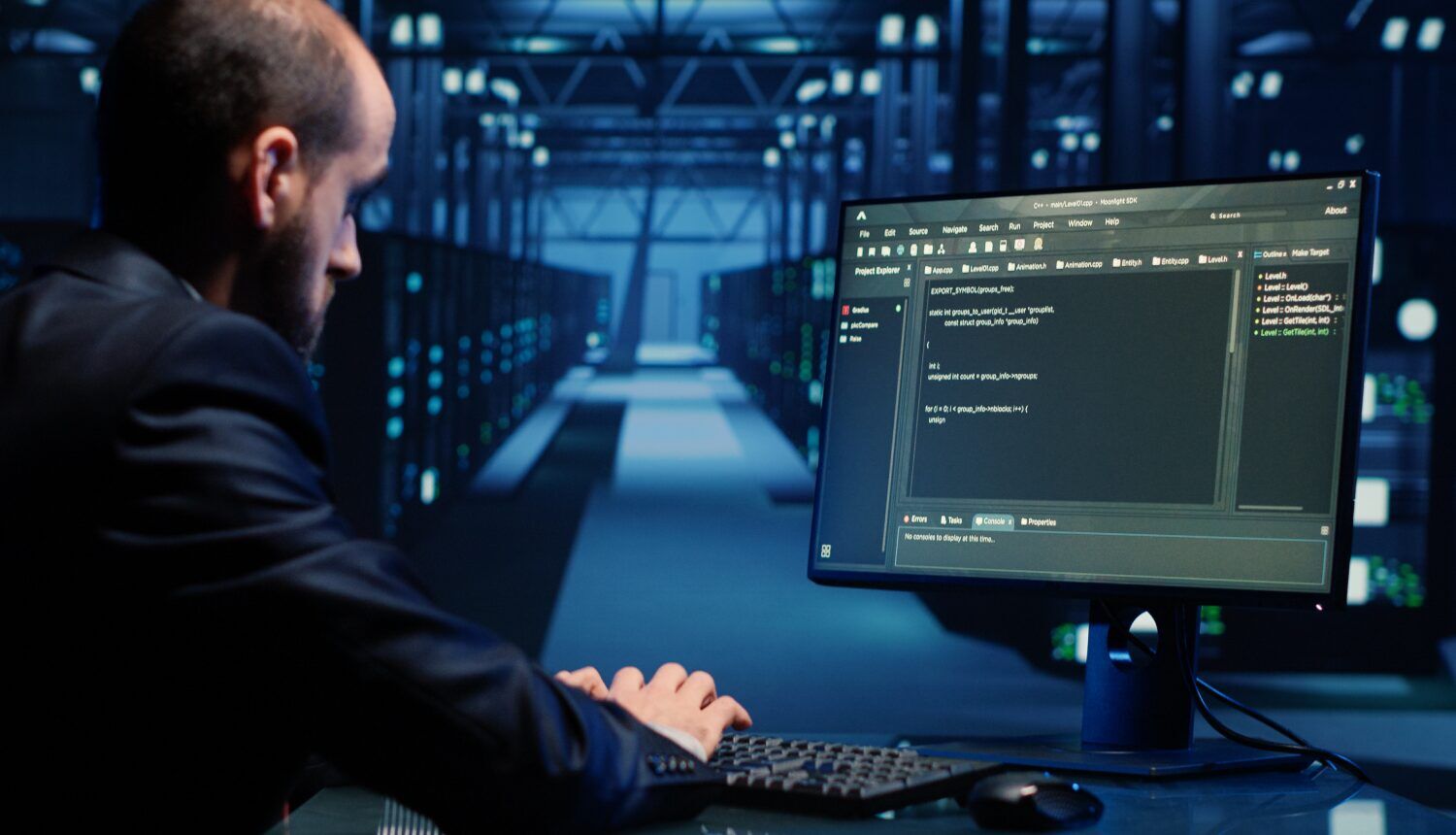
Advanced Techniques
Partitioning and Sharding
Partitioning and sharding are foundational techniques for improving database performance and scalability, particularly in systems managing large volumes of data:
Partitioning
This involves dividing a single database into smaller, more manageable segments or partitions. Each partition typically contains a subset of the data based on specific criteria, such as date ranges or user IDs. By isolating data, partitioning reduces query processing time because queries scan only the relevant partitions instead of the entire dataset. Partitioning can be vertical, which involves dividing columns, or horizontal, which involves dividing rows.
Sharding
Sharding takes partitioning a step further by distributing these segments across multiple physical databases. Each shard operates independently and contains a portion of the dataset. Sharding is particularly effective for scaling horizontally, as it reduces the load on individual servers and minimizes the risk of bottlenecks. However, it requires robust shard management and cross-shard query handling.
Using Replication
Replication is an essential strategy for enhancing database reliability and performance:
Read-Heavy Workloads
By creating multiple replicas of a database, systems can distribute read operations across replicas, balancing the load and reducing latency.
High Availability
In case of a primary database failure, replicas can seamlessly take over, ensuring uninterrupted service.
Synchronous vs. Asynchronous Replication:
Synchronous replication ensures data consistency across replicas but may increase write latency. Asynchronous replication, on the other hand, prioritizes performance and low latency but introduces eventual consistency risks.
Leveraging Optimization Tools
Modern database systems offer a wide array of optimization tools designed to automate complex tasks and fine-tune performance:
Query Tuning
Tools like Query Optimizers analyze SQL queries to identify inefficiencies, suggest indexes, and rewrite queries for better execution plans.
Indexing Recommendations
Advanced tools can suggest optimal indexing strategies based on query patterns, significantly improving retrieval times for frequently accessed data.
Resource Monitoring
Real-time monitoring tools track CPU, memory, and I/O usage, offering insights into potential bottlenecks. They enable proactive scaling or configuration changes to prevent performance degradation.
Automated Anomaly Detection
Some tools use machine learning to detect unusual patterns in database usage, helping preempt potential failures or security threats.
By combining these advanced techniques – partitioning, sharding, replication, and optimization tools – you can create highly scalable, efficient, and resilient database systems tailored to meet the demands of modern applications.
Unlocking Peak Database Performance
Optimizing database performance is a dynamic and multifaceted process that combines continuous monitoring, regular maintenance, and proactive tuning. These best practices and advanced techniques – such as partitioning, sharding, replication, and leveraging optimization tools – ensure your databases remain fast, reliable, and scalable to support your business’s growing needs. By investing in robust database management strategies, companies can enhance application performance, improve user experiences, and drive long-term growth.
Ready to elevate your database performance to new heights?
At Intellectsoft, we specialize in delivering tailored database optimization, monitoring, and maintenance solutions that align with your unique business requirements. With our Head of Data bringing 18 years of expertise in data management and a proven track record with globally recognized enterprises, you can count on unparalleled proficiency and insight.
As a company ISO certified and recognized in the Global Outsourcing 100, we are committed to delivering world-class solutions that prioritize quality, reliability, and innovation.
Contact us today to learn how we can transform your database management strategies into a competitive advantage.
Subscribe to updates
Source link











