A design brief is a foundational document that outlines the core details of a design project, such as its goals, scope, and overall strategy. When answering “What is design brief?” it can be described as a bridge between the client and the design team, ensuring that everyone is aligned and working toward a shared vision. From defining the purpose of the project to identifying target audiences and project deliverables, a design brief lays the groundwork for a streamlined and effective process.
Whether you’re designing a website, mobile app, logo, or product interface, a well written design brief is crucial for setting clear expectations and ensuring a successful design project.
The Importance of Design Briefs in the Design Process
A design brief is not just a formality – it’s an essential tool for ensuring the success of any design project. By outlining key details like goals, scope, and deliverables, it keeps teams focused and aligned. Here’s why a design brief is critical:
Prevents Misunderstandings
Without a structured brief, teams can face miscommunications and unclear directions, leading to delays, budget overruns, or designs that fall short of expectations. A good design brief eliminates confusion by providing a clear roadmap that ensures every stakeholder understands the project’s purpose and their role in it. This clarity is vital for avoiding costly missteps and keeping the process on track.
Provides Clarity
A design brief defines the key elements of a design project, such as its project scope, target audience, and desired outcomes. This clarity enables the team to deliver a result that not only meets but often exceeds client expectations. Whether it’s an initial design brief or a more detailed version, clarity is the foundation of a successful design project.
Aligns Expectations
A brief lays out specific goals, objectives, and project deliverables, ensuring all stakeholders have a shared understanding of what the project aims to achieve. When everyone – from the client to the design team – is on the same page, it minimizes misunderstandings and helps build trust. This alignment is especially important during the review phase, preventing surprises or last-minute changes that could disrupt timelines. Whether you’re using a custom design brief template or starting from scratch, aligning expectations is a key step in any design process.
Saves Time and Resources
By clearly defining requirements and deliverables at the start, a project brief minimizes back-and-forth communication and avoids unnecessary revisions. This streamlined approach ensures the team can focus on high-priority tasks without wasting time on misunderstandings. A design brief example that outlines clear timelines, budgets, and milestones helps manage resources efficiently, keeping the design project within scope and on schedule. Ultimately, creating a brief upfront saves time and allows teams to deliver better results faster.

Key Elements of a Design Brief
A well-structured design brief is the backbone of a new project, providing the design team with everything they need to deliver results that meet or exceed expectations. By addressing key components, a brief ensures clarity, alignment, and efficiency throughout the process.
Project Overview
The design brief starts with a summary of the project, explaining its purpose, background, and key challenges. It sets the tone for the design process. For example, a website project overview might highlight goals like improving user experience or boosting conversions. This context helps the team understand the project’s driving factors and objectives.
Goals and Objectives
Clearly defined goals and objectives are vital for a design project. Goals represent broad aspirations, such as building brand recognition, while objectives are measurable outcomes like increasing social media engagement by 20% in three months. This section addresses “What is a desired result of creating a design brief?” by linking design work to concrete results and ensuring the project stays focused.
Target Market or Audience
A strong brief defines the audience to ensure the design resonates and drives results. It answers, “What is the purpose of a design brief?” by detailing demographics, behaviors, and preferences. For example, targeting young professionals might require clean visuals and intuitive functionality. Defining the audience aligns the design with user needs and expectations.
Budget and Schedule
The brief outlines budget and timeline constraints to manage resources and keep the project on track. It establishes financial boundaries and key deadlines to avoid delays or cost overruns. This section focuses on practical planning for project success.
Project Deliverables
Deliverables are the outputs the client expects, such as wireframes, prototypes, or final designs. A clear list ensures no ambiguity about the design project’s scope. For instance, a mobile app project might specify UI designs or development-ready files. This section clarifies expectations and aligns the team with project goals.
By addressing these key elements, a design brief can provide a clear and actionable plan that ensures the success of a new project. Whether you’re starting from scratch or using a design brief template, these components help create a roadmap for a smooth and efficient process.
Crafting an Effective Design Brief
An effective design brief is a cornerstone of any successful design project, ensuring that everyone involved is aligned and the project runs smoothly. Here’s how to create a design brief that delivers results:
Choose the Right Collaboration Tool
Using tools like Nuclino, Figma, or ClickUp makes it easy for teams and clients to collaborate in real time. These platforms allow updates and feedback to be incorporated seamlessly, ensuring the design brief remains accurate and up-to-date. By addressing changes to the project scope or goals instantly, these tools keep everyone on the same page, minimizing delays and confusion. Version control is key when working on a design brief, especially for larger or evolving projects.
Focus on Relevance
A concise, focused design brief ensures that the team has all the essential information without being bogged down by unnecessary details. Include only accurate, relevant, and up-to-date content. Clearly outlining the project scope and goals ensures that the document stays actionable. This approach prevents distractions, helping the design process flow smoothly toward achieving measurable results.
Involve Key Stakeholders
Collaboration is crucial when creating a brief. Engaging all relevant stakeholders – clients, designers, and project managers – ensures the document reflects a shared vision and accounts for all perspectives. Clients contribute insights about business goals and target audiences, while the design team ensures the deliverables are achievable within the given constraints.
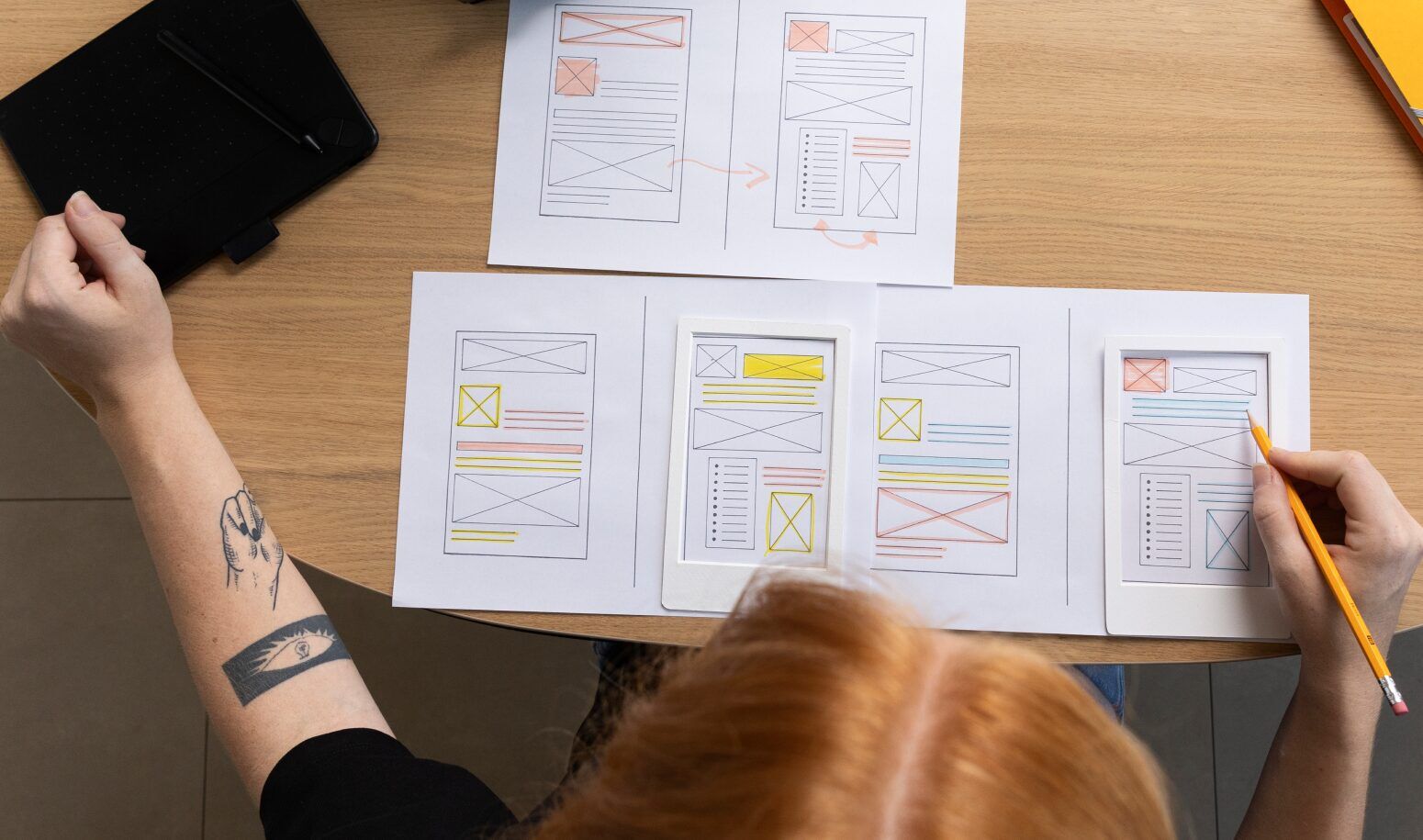
By using the right tools, focusing on relevance, and involving all stakeholders, you can create a brief that sets the foundation for a successful design project. Whether you’re exploring “what is a creative brief in graphic design” or tackling a new product launch, an effective brief ensures clarity, collaboration, and success.
How to Write a Design Brief
Writing a clear and actionable brief requires a structured approach. Here are the key steps:
Ask the Right Questions
Start by asking foundational questions, such as:
- What are we building?
- What design problem are we solving?
- What business goals are we trying to achieve with this design?
Align Goals and Objectives
Distinguish between high-level goals (e.g., increasing user engagement) and specific objectives (e.g., boosting click-through rates by 20% within six months). This distinction helps clarify priorities.
Understand Your Audience
Create a persona for your ideal customer, focusing on demographics, pain points, and preferences. This ensures the design is tailored to the end user’s needs.

Clarify Budget and Timeline Constraints
Address financial and time constraints upfront to avoid misunderstandings. This allows the design team to set realistic expectations for what can be achieved within the given parameters.
Define Project Deliverables
Be explicit about the outputs you expect, whether it’s a complete branding package, a mobile app interface, or marketing visuals.
Design Brief Template
Although every project is unique, a standardized design brief template can serve as a helpful starting point. Here’s what a typical template might include:
- Title: Name of the project.
- Introduction: A brief summary of the project’s purpose.
- Objectives: Specific outcomes the project should achieve.
- Target Audience: A description of the intended users or customers.
- Deliverables: A list of outputs required from the design team.
- Budget and Timeline: Constraints and deadlines for the project.
- References: Examples or inspiration to guide the design direction.
Best Practices for Design Briefs
To make your design briefs effective tools for guiding a design project, it’s essential to focus on clarity, alignment, and structure. Here are some best practices to ensure your brief sets the stage for a great design project:
Keep It Concise
A good design brief should be straightforward and easy to digest. Avoid long, complex paragraphs that might overwhelm the team. Instead, focus on presenting the most relevant details about the project scope, goals, and project deliverables. A concise brief ensures that all stakeholders can quickly understand the essentials and act on them without confusion.
Use Simple Language
Write the brief in clear, accessible language that’s easy for all stakeholders to understand, even those who may not be designers. Avoid overly technical terms or jargon that might alienate non-designers. Use relatable examples and straightforward explanations. This approach keeps the design process inclusive and ensures everyone involved in the design project is on the same page.
Ensure Alignment
A brief must reflect a shared vision between the client and the team. Before moving forward, ensure all stakeholders have reviewed and approved it. This step helps clarify the project scope, timeline, and goals, avoiding miscommunication later in the design process. Stakeholder alignment answers all important questions by encouraging collaboration and laying the groundwork for a successful design project.
Leverage Templates
Using a design brief template can save time and ensure consistency across projects. Templates provide a proven structure that reduces the risk of overlooking critical details, such as project deliverables or key objectives. While every brief should be tailored to the project’s unique needs, starting with an design brief template ensures a strong foundation.
Common Mistakes to Avoid
Even the most experienced teams can make mistakes when creating a brief. Here are some common mistakes:
Excluding Stakeholders
Not involving key contributors can lead to misaligned priorities and incomplete information.
Ignoring Constraints
Neglecting to clarify budgets or timelines can derail the project later on.
Misunderstanding the Audience
A design that doesn’t resonate with its target market will fail to deliver results.
Being Vague About Deliverables
Ambiguity around what the project includes can lead to unnecessary revisions and disputes.
Who Writes the Design Brief?
The creation of a brief is a collaborative effort involving both the client and the design team:
The Client
Provides insights into the project’s goals, scope, and overall objectives.
The Design Team
Offers expertise on timelines, processes, and resource allocation, ensuring the brief is realistic and actionable.
Design Brief Example
The structure and content of a design brief can vary depending on the project scope and the goals of the specific design project. A good design brief provides clear direction, helping the design team deliver a solution that aligns with business objectives and user needs.
App Design Brief
An app design brief outlines the key requirements for developing or redesigning a mobile or web application, ensuring the final product is both user-centric and functional. Below is an example of how to structure a design brief for a fitness app.

Example: Fitness App Design Brief
Project Overview
Goal: Redesign the fitness app to boost user retention and engagement.
Background: While the app has a high number of downloads, engagement significantly drops after the first month. Users have reported issues with confusing navigation and difficulty tracking workouts and progress.
Challenges: Address user complaints by simplifying navigation and improving the overall user experience.
Goals and Objectives
- Increase user retention by 25% within six months.
- Simplify navigation so users can access core features (e.g., workout plans, progress tracking) in three taps or less.
- Enhance the onboarding process to reduce drop-off rates by 15%.
Personas
- Active Users: Tech-savvy individuals aged 25–35 who work out 4–5 times a week and rely on apps to monitor progress.
- Beginners: Users aged 18–50 seeking simple guidance and motivation to start their fitness journey.
UX/UI Requirements
- A streamlined navigation system featuring a dashboard that displays daily workouts and progress at a glance.
- Customizable workout plans with reminders to keep users engaged.
- An interactive onboarding tutorial for first-time users to familiarize them with key app features.
Reference Designs
- Apps like Nike Training Club and MyFitnessPal for their intuitive navigation and engaging user experiences.
- Clean, minimalist interfaces that emphasize simplicity and functionality.
Project Deliverables
- Wireframes illustrating the new user flow and navigation structure.
- High-fidelity prototypes for key app screens, including onboarding, workout tracking, and progress monitoring.
- Final UI assets optimized for Android and iOS platforms.
This type of design brief answers “What is the purpose of a design brief?” by connecting design decisions to measurable business goals and user needs.
Reviewing and using a design brief example helps demonstrate what is a design brief and how it guides the process. Well-structured examples showcase the importance of setting clear goals, being concise, and addressing key questions such as “What is a desired result of creating a design brief?” These examples highlight how a design brief connects the project scope and objectives with actionable steps for the design team.
Key Takeaways
A design brief is the cornerstone of a successful design project. By providing a clear roadmap, it helps align all stakeholders, define measurable objectives, and avoid common pitfalls. Whether you’re working on an app, website, or branding project, investing time in crafting a detailed design brief ensures a smoother process and better outcomes. By following best practices, involving all relevant parties, and keeping the document concise yet comprehensive, you set the stage for success in your design projects.
Subscribe to updates
Source link











